Honeywell Thermostat blinking snowflake is one of the most common problems you will encounter if you have the product at home. The thermostat is surely needed to control the house’s temperature and, most of the time, to keep the inside of the house nice and warm.
So, what if the snowflake indicator keeps blinking all the time? Here are some explanations related to it that you need to know.
Honeywell Thermostat Blinking Snowflake Troubleshooting
The first thing you need to do when you face Honeywell Thermostat blinking snowflake problem is not to panic, as this problem is quite common.
The troubleshooting is pretty simple and will be explained down below. However, before that, here is the information about the flashing snowflake icons really mean and what causes them to blink all day long.
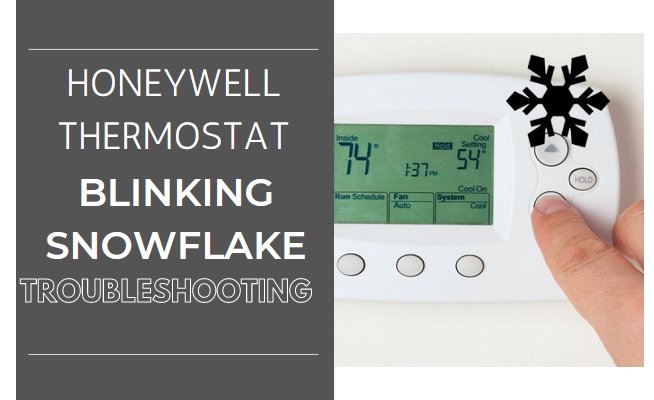
Flashing Snowflake Icon Means
When the Honeywell thermostat screen flashes and the snowflake icon is blinking continuously, the delay mode is on. The delay mode is when the thermostat will automatically be turned off for about 5 minutes before turning itself back on. That flashing indicates this delay mode on the snowflake or “cool mode” icon.
Reasons Behind Delay Mode
The activated delay mode causes the Honeywell thermostat flashing snowflake. What caused this delay mode to get activated automatically? The manufacturer does it to keep the compressor on the thermostat and the AC system well-maintained.
If the compressor is overused, it will get damaged permanently. So, it will require some rest from time to time, so the delay mode is established.
How to Remove the Flashing Snowflake Icon?
Now it is time to reveal the Honeywell thermostat troubleshooting step-by-step to eliminate the flashing snowflake icon.
- The first thing to do is to turn the thermostat off. After that, flip it over to open the battery compartment.
- Remove the battery from the thermostat. Then, wait until the screen is completely blank and turned off. It should take 3 to 5 minutes for that.
- After waiting for 5 minutes or so, you need to reopen the battery compartment and reinstall the battery. Make sure that the battery is reinstalled properly.
- Then, turn the thermostat back on and set the thermostat to “cool”. You need to set the temperature lower than the actual indoor temperature.
- Wait for several minutes, and there should be no more flashing snowflake icon by now. The last thing you want to do here is to restart the thermostat.
- Restart the tool by turning it off one more time and then turn it back on after several minutes. It should remove the problem of the blinking snowflake icon.
Now the cause of the problem, as well as its troubleshooting, has been revealed. That way, you do not have to rush to call a technician to solve the problem.
Next time your Honeywell thermostat appears to have this kind of problem again, you can read the Honeywell Thermostat blinking snowflake step-by-step troubleshooting information up there.



