Samsung refrigerators are actually amongst the smartest cooling units available in the market. However, it doesn’t mean they cannot run into some problems.
With various intuitive features, such as touch buttons and digital display panels, they offer convenience at the reach of your hand.
If you are facing issues related to this appliance, like the Samsung fridge temperature blinking, you need to do some fixing actions to prevent further damage. The first thing you should do is refer to your fridge’s user manual. It often contains troubleshooting steps and explanations for various issues.
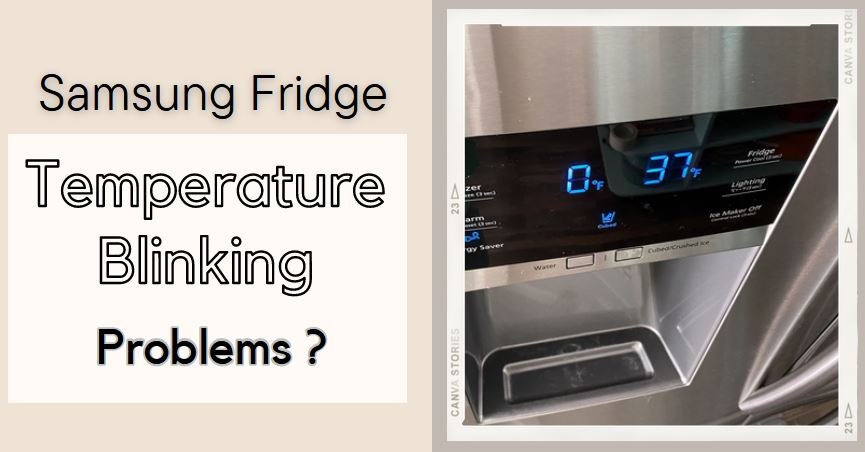
Read more about it in the passage below.
Samsung Fridge Temperature Problems
There are many reasons why your Samsung fridge is facing some problems. Some of them are:
Temperature blinking erratically or not working at all
Performance or display issues are common problems for any electronic appliance. A few reasons might cause these issues: you may have closed the refrigerator door improperly or even left it open for far too long.
Putting hot food inside the fridge might be another possible reason. That’s why it’s always recommended to let any item cool down before placing it inside the refrigerator.
The fridge is still in demo mode
The refrigerator is showcased in-store and is usually set in demo mode. If the appliance is currently in this mode, its compressor won’t run even though the indicator lights are on. Thus the cooling function is off.
It is a general custom that’s available on water dispensers and ice makers as well. Check if you have pressed the button that activates demo mode by accident.
How to Reset Samsung Fridge Temperature
A hard reset is a typical solution that can end most of the refrigerator’s problems. Here’s the guide on how to reset your refrigerator:
- Like any electronic home appliance, such as a dishwasher or washing machine, you must turn it off and unplug it first. Shutting the device down allows it to cool down, refresh, and reboot the system.
- To turn off your Samsung fridge, press the ‘power button. Next, you have to unplug its connection from the power outlet.
- Wait for a while. Leave the appliance off for about ten to fifteen minutes. It gives enough time for the refrigerator to settle and refresh. If possible, you might even leave it up for 24 hours.
- Plug the connection back, then press the ‘power’ button back to turn it on. By now, the machine must have recalibrated itself. Check if it has worked properly.
Samsung Inverter Refrigerator Led Blinking
Typically, the Samsung Inverter refrigerator LED led light indicator will blink if the appliance’s internal temperature has reached 59 degrees Fahrenheit or more. If the temperature can go back down, it will stop blinking automatically.
As mentioned above, a rising temperature of a refrigerator might have been caused by leaving the door open for too long or due to a recovery attempt after a power outage.
Read also: How to Measure Interior Door Rough Opening Correctly
However, using the simple guide on solving the Samsung fridge temperature blinking issue beforehand won’t work, as there might be some circumstances.
Read also: How to Perform Samsung Dishwasher LC Code Reset
Remember that working with refrigeration appliances can involve safety risks; some troubleshooting steps might require technical expertise. If you’re unsure or uncomfortable with any of the steps, it’s always best to seek professional assistance to avoid causing further damage or risk to yourself.



