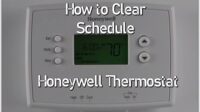Is your Trane thermostat not working right? It can cause temperature issues and make your home uncomfortable. Many people struggle with these problems but don’t know how to fix them.
I’ll teach you how to reset your Trane thermostat easily. This guide will help you fix problems like a stuck screen or uneven heating and cooling. You’ll learn simple steps to get your HVAC system working again. No need to call an expensive technician.

Understanding Your Trane Thermostat System
A Trane thermostat is key for managing your home’s ac air conditioner. It offers advanced climate control and energy management. Let’s explore the world of Trane thermostats and their main features.
Types of Trane Thermostats
Trane has a variety of thermostat models for different home comfort needs:
- Smart Thermostats: UX360, XL824, ComfortLink® II 850/1050
- Programmable Thermostats: XR302, XR303, XR202, XR203
Basic Functions and Features
Modern Trane thermostats have impressive features for your ac air conditioner system:
- 7-day programming with multiple daily schedules
- Remote temperature control via Wi-Fi
- Smartphone and tablet integration
- Advanced climate monitoring
Common Control Interfaces
Let’s look at the typical control interfaces of your Trane thermostat:
| Thermostat Model | Screen Size | Connectivity | Stages Supported |
|---|---|---|---|
| UX360 Smart Thermostat | 7-inch color touchscreen | Wi-Fi (802.11 b/g/n) | 5 heating, 2 cooling |
| XL824 Connected Control | 4.3-inch color touchscreen | Wi-Fi/Ethernet | 5 heating, 2 cooling |
| ComfortLink™ II XL950 | Large color touchscreen | Wi-Fi/Ethernet | 5 heating, 2 cooling |
Knowing your Trane thermostat’s features can improve your home’s comfort and energy use.
Signs That Your Trane Thermostat Needs a Reset
Knowing when to troubleshoot a Trane thermostat can save you time and prevent heating or cooling system failures. I’ve identified several key indicators that suggest your thermostat might require a factory reset.
Temperature control issues are the most common signs that your Trane thermostat needs attention. If your home’s temperature doesn’t match the set point or fluctuates unexpectedly, it’s time to consider a reset.
- Unresponsive digital display
- Incorrect temperature readings
- System short cycling
- Blank or frozen screen
- Unexpected system shutdowns
Electrical connectivity problems can also indicate the need to troubleshoot your Trane thermostat. If your HVAC system isn’t responding to programmed settings or manual adjustments, a factory reset might resolve underlying communication issues.
| Symptom | Potential Reset Requirement |
|---|---|
| Screen Unresponsiveness | High |
| Temperature Inconsistencies | Medium |
| No System Response | Critical |
I recommend performing a diagnostic check before executing a full factory reset. Some issues might be resolved through simple troubleshooting steps, potentially avoiding a complete system reset.
Essential Safety Precautions Before Resetting
Resetting your Trane thermostat needs careful steps and safety. I’ll show you how to keep yourself and your HVAC safe during the reset.
Power Considerations for Safe Reset
First, find your circuit breaker box before you start. Here are important steps for electrical safety:
- Locate your home’s main electrical panel
- Identify the specific breaker controlling your HVAC system
- Switch the air conditioner switch to the OFF position
- Wait 20-30 seconds to discharge residual power
System Compatibility Verification
Make sure your system is compatible before resetting. Check your thermostat’s specs to match your HVAC setup.
- Consult the user manual or manufacturer’s website
- Verify thermostat model compatibility
- Consider professional HVAC consultation if uncertain
Documenting Current Settings
Keep your current settings safe before resetting. Make a detailed record of your thermostat settings for easy setup after the reset.
- Write down temperature preferences
- Note existing scheduling configurations
- Take a photo of current display settings
- Keep documentation easily accessible
By taking these safety steps, you’ll keep your HVAC safe and reset your Trane thermostat smoothly.
How to Reset Trane Thermostat
Resetting your Trane HVAC thermostat can fix many temperature issues. I’ll show you the best ways to reset different Trane thermostat models.
Resetting your Trane HVAC thermostat has several reliable methods. I’ll explain the top reset techniques for various Trane thermostat models.
Reset Methods for Trane Thermostats
- System Menu Reset
- Physical Reset Button Method
- Power Cycling Technique
System Menu Reset Process
- Press the ‘Menu’ button on your thermostat
- Navigate to ‘Settings’
- Select ‘Factory Reset’
- Confirm the reset action
The reset trane process fixes technical issues and gets your thermostat working right. Each method tackles different system problems.
Recommended Reset Scenarios
| Scenario | Recommended Reset Method |
|---|---|
| Unresponsive Screen | Power Cycling |
| Configuration Errors | Factory Reset via Menu |
| Minor Technical Glitches | Reset Button Method |
Make sure your HVAC system is off before resetting to avoid damage. If you’re not sure how to reset, get help from a Trane technician.
Battery Replacement and Power Cycling Methods
When your Trane thermostat starts acting up, simple maintenance can fix it. Power cycling and battery replacement are two easy ways to reboot your thermostat. You don’t need to do anything complicated.
These simple steps can make your device work again. They can also stop bigger problems. Let’s look at the best ways to get your Trane thermostat working right.
Battery Replacement Steps
Replacing batteries is a quick fix for small thermostat problems. Just follow these steps:
- Locate the battery compartment on your Trane thermostat
- Remove old batteries carefully
- Wait 5 minutes before inserting new batteries
- Ensure correct battery orientation
- Reinsert batteries firmly
Circuit Breaker Reset Process
If battery replacement doesn’t work, try resetting the circuit breaker. Here’s how to do it safely:
- Locate your home’s main electrical panel
- Find the circuit breaker controlling your HVAC system
- Switch the breaker to the “Off” position
- Wait 60 seconds
- Switch the circuit breaker back to “On”
Power Cycling Procedures
Power cycling is another good way to reboot your Trane thermostat. It clears temporary problems and makes it work again. Just turn off the power for a few minutes, then turn it back on.
Always check your Trane thermostat’s user manual for specific reset steps. Different models might have slightly different instructions.
Smart Thermostat Reset Procedures
Resetting Trane smart thermostats can seem hard, but I’ll guide you through it. Smart thermostats like the XL824 and ComfortLink® II series need special reset steps for best performance.
Most Trane smart thermostats reset in a similar way. Here are the main steps to reboot your thermostat:
- Access the main menu on your thermostat screen
- Navigate to the settings option
- Select the reboot or reset function
- Confirm the reset action
Read also: How to Solve Honeywell Thermostat Blank Screen
Now, let’s look at the reset steps for different Trane smart thermostat models:
| Thermostat Model | Reset Method | Reset Time |
|---|---|---|
| XL824 | Menu > Settings > Reboot | 3-5 minutes |
| ComfortLink® II 850 | Settings > System > Restart | 2-4 minutes |
| Link UX360 | Advanced Settings > Reset | 4-6 minutes |
Pro tip: Write down your current settings before resetting. Some resets might erase custom settings. It’s wise to save your preferred temperature and system settings.
If your thermostat won’t respond, you might need a hard reset. This often means removing the thermostat and checking the battery or power. Always check your model’s manual for the right reset steps.
Traditional Thermostat Reset Methods
Dealing with a stubborn Trane thermostat can be frustrating. I’ll guide you through the most effective traditional reset methods to get your system back on track. Traditional Trane thermostats have specific reset techniques that can resolve most performance issues.
When your traditional Trane thermostat starts acting up, a trane thermostat factory reset might be the solution you need. These classic models have built-in reset options that can quickly restore your system’s functionality.
Manual Reset Button Technique
The manual reset process is simpler than you might expect. Here’s a step-by-step guide to performing a trane thermostat hard reset:
- Carefully remove the thermostat’s faceplate
- Locate the hidden reset button
- Use a paperclip or small pointed object
- Press and hold the reset button for 5-10 seconds
- Wait for the thermostat to restart
Factory Reset Options
Different Trane thermostat models may have slight variations in their reset process. I recommend checking your specific model’s manual for precise instructions.
| Thermostat Model | Reset Method | Time Required |
|---|---|---|
| XR302 | Battery Removal | 2 minutes |
| XR303 | Manual Reset Button | 5-10 seconds |
| XR202 | Circuit Breaker Reset | 30 seconds |
Calibration After Reset
After performing a reset, recalibration is key. This ensures your thermostat provides accurate temperature readings and maintains optimal home comfort. Take a few moments to reprogram your settings and verify the system’s performance.
- Check temperature accuracy
- Reprogram your preferred settings
- Test heating and cooling cycles
- Monitor system performance
Troubleshooting Common Reset Issues
When you try to reset your Trane thermostat, you might face some common problems. These issues can make the reset process harder. Knowing about these problems can help you deal with them and know when to call a pro.
Here are some key strategies for fixing reset issues with your Trane thermostat:
- Power Connectivity Problems
- Check circuit breaker position
- Verify electrical connections
- Inspect fuse box for tripped switches
- Programming Loss Issues
- Document original settings before reset
- Re-enter custom temperature schedules
- Verify system preferences after reset
- Error Code Management
- Consult user manual for specific code meanings
- Check sensor connections
- Inspect wiring for possible damage
Read also: Samsung Washer UR Code
If your Trane thermostat keeps showing problems after you’ve tried resetting it a few times, it’s time to get help. Some issues might be too complex for you to fix on your own. They could need special tools and knowledge.
Professional HVAC technicians can help with these tough reset problems. They have the skills to find and fix issues that are hard for you to see. This ensures your thermostat works right.
While you can fix some small reset problems yourself, it’s important to know your limits. Trying to fix something you don’t understand can damage your system. Always aim for the best performance of your Trane HVAC system.
Post-Reset Configuration Steps
After resetting your Trane thermostat, you need to set up your unit type right. This ensures your system works its best. You must adjust your system’s specific settings after the reset.
To get your Trane thermostat working at its best, follow some important steps. I’ll guide you through the setup process. This will help you enjoy better comfort and save on energy.
Programming Temperature Settings
Setting your temperature settings is key. Here’s what to do:
- Access the main menu on your Trane thermostat
- Navigate to temperature control settings
- Set desired heating and cooling temperatures
- Adjust temperature differentials for each unit type
Schedule Setup Guidelines
Setting up a schedule helps save energy and keeps your home comfy. Here’s what to do:
- Determine your typical daily routine
- Program wake-up, away, and sleep temperatures
- Use programmable modes specific to your Trane model
- Test and refine your schedule over time
System Testing Procedures
It’s important to check if your thermostat works right after resetting. Here’s how to do it:
- Test heating mode
- Verify cooling operation
- Check fan settings
- Confirm schedule activation
By following these steps, you’ll make sure your Trane thermostat works well. It will meet your home’s comfort needs.
Maintenance Tips for Optimal Performance
To keep your Trane thermostat and ac air conditioner working well, you need to take care of them regularly. This care stops unexpected problems and keeps your home comfortable.
It’s smart to make a detailed plan for keeping your Trane thermostat in good shape. This plan will make your heating and cooling system work better and last longer.
- Clean the thermostat regularly to prevent dust accumulation
- Update firmware for smart thermostat models
- Perform periodic calibration checks
- Replace batteries as needed
- Schedule professional inspections
Cleaning your Trane thermostat is very important. Dust and dirt can mess up how it reads temperatures and works. Use a soft brush or compressed air to clean out dust from inside.
| Maintenance Task | Frequency | Importance |
|---|---|---|
| Dust Cleaning | Every 3-4 months | High |
| Battery Replacement | Annually | Medium |
| Professional Inspection | Yearly | Critical |
If you have a smart Trane thermostat, don’t forget to update its firmware. These updates can make your system better, add new features, and save energy. Look for updates on the Trane Home web portal or mobile app at least twice a year.
Don’t forget about your batteries. Replace them every year or when your system doesn’t work as well. This simple step helps avoid sudden shutdowns and keeps your home comfortable.
Conclusion
In this guide, I showed you how to reset your Trane thermostat. It’s not just about pressing buttons. It’s about knowing your home’s comfort system and keeping it working well.
Resetting your Trane thermostat can fix many issues. This includes problems with connectivity and temperature. Whether you have a smart or traditional model, we’ve given you the steps to fix it.
Knowing how to reset your thermostat is key. But, regular maintenance and careful use are just as important. By following this guide, you’ll keep your HVAC system running smoothly. Your home will stay comfortable all year.
If you’re unsure, always ask a professional HVAC technician. They can give you specific advice for your Trane thermostat and your home’s heating and cooling needs.